(The Guide to Backing up your Emails with Gmail)
By Andrew Kuznetsov (DIY/Guides)
Are you tired of having to log into your IMSA email and your normal email? Have you thought about the implications of losing ALL of your precious email? No email server is ever absolutely crash-free, so don’t hesitate to back up your emails before you start freaking out at an ungodly hour. Here’s to never losing an email again (or having to delete one).
What you will need:
- An IMSA email account
- An alternative email account (Gmail recommended)
Open up your favorite browser and create a Gmail if you don’t already have one. I recommend making a separate one just for this purpose unless you are in the habit of constantly deleting emails.
First, log into your IMSA email.
Navigate to the “Options” tab
Go to the “Filters” tab
“Add” a filter.
Make sure that the first selection is set to “AND” (every item must match), then select “All” from the dropdown menu of one of the rows.
Check the “Redirect to the following email address” button and input the email you want to have emails be forwarded to in box below. If you want a copy to be kept in your inbox, keep the “Keep a local copy as well” box checked. Alternatively, if you would like a copy to keep in your webmail, but have it marked as deleted, check the corresponding option under “Additional Actions”. Click “Add New Rule” when you are done.
Enjoy roughly ten times the email storage space, and the comfort of knowing that none of your emails will ever be lost!
It is also possible to set up Gmail to fetch your Webmail emails without having to leave Gmail. Andrew Ta’s guide on receiving Webmail through Gmail is a great resource for this! https://acronym.imsa.edu/2011/08/imsa-practical-tip-1-forwarding-your-imsa-mail-to-gmail-a-step-by-step-guide/

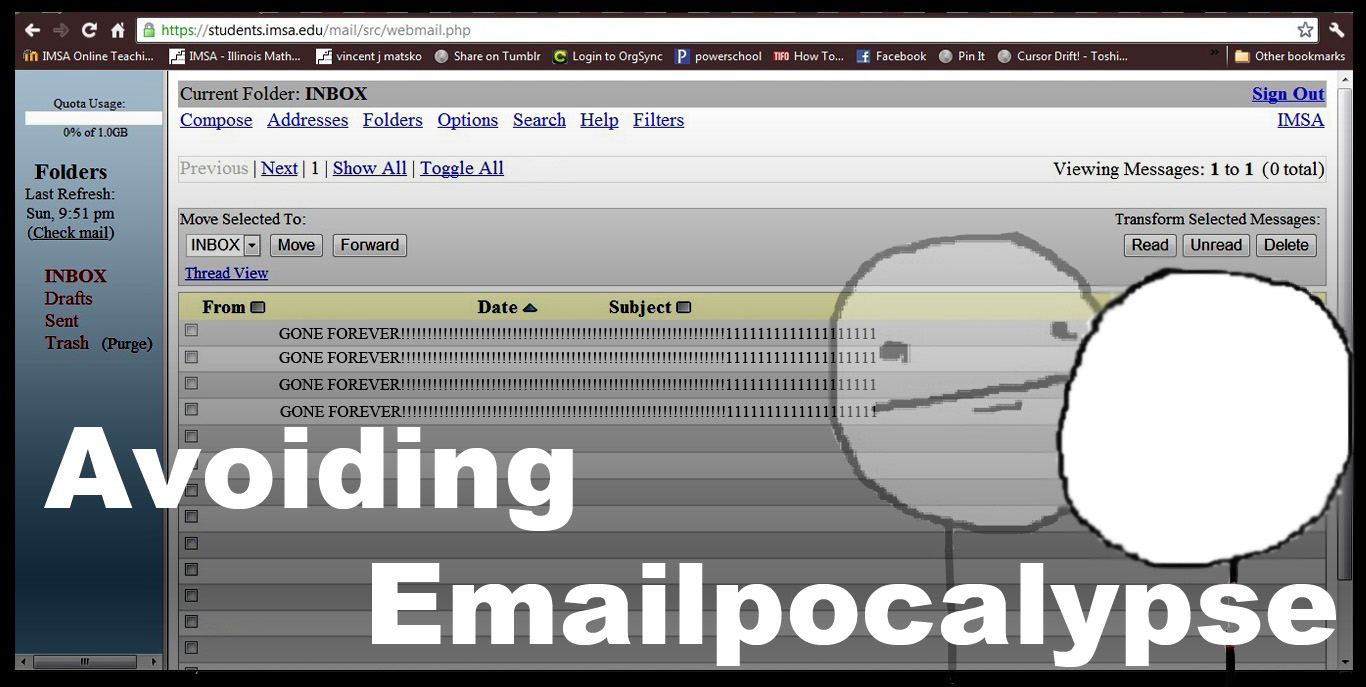










Be the first to comment on "How To Backup Your Webmail with Gmail/Avoid Emailpocalypse"